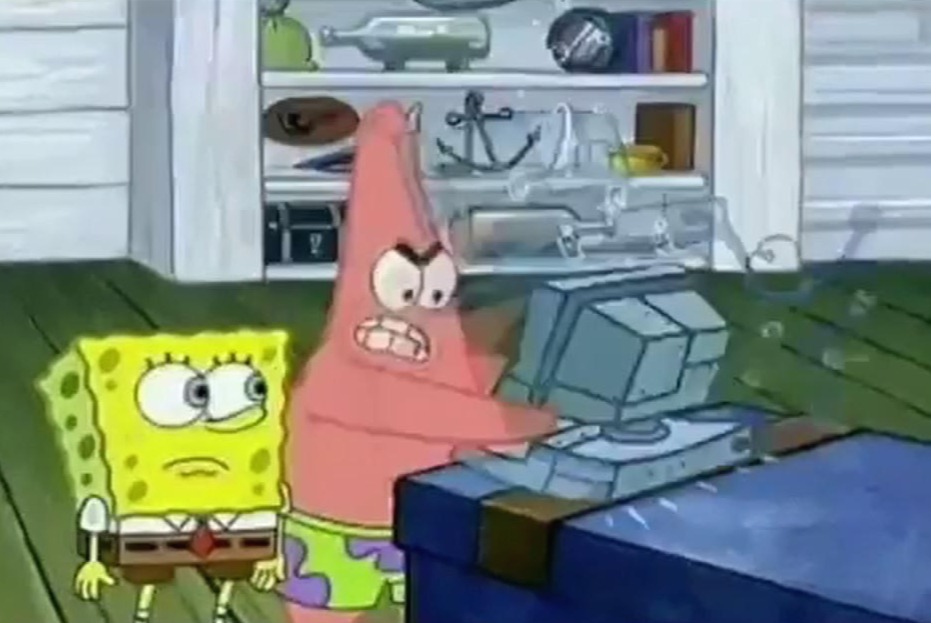반응형
Notice
Recent Posts
Recent Comments
Link
| 일 | 월 | 화 | 수 | 목 | 금 | 토 |
|---|---|---|---|---|---|---|
| 1 | 2 | 3 | ||||
| 4 | 5 | 6 | 7 | 8 | 9 | 10 |
| 11 | 12 | 13 | 14 | 15 | 16 | 17 |
| 18 | 19 | 20 | 21 | 22 | 23 | 24 |
| 25 | 26 | 27 | 28 | 29 | 30 | 31 |
Tags
- Realtime Database
- 라이트모드
- UITabBarController
- autolayout
- ios
- NavigationLink
- Java
- UIButton
- swipe
- 다크모드
- Apple
- dictionary
- gcd
- SwiftUI
- Firebase
- RxSwift
- Observable
- LazyHStack
- Alamofire
- remote config
- 문자열
- WebView
- 웹뷰
- SwiftLint
- Android
- UIScrollView
- github
- subscript
- Swift
- string
Archives
- Today
- Total
점진적 과부하 개발 블로그
Swift HStack 본문
반응형
Swift HStack
HStack을 이용한 이미지와 텍스트를 나타내는 SectionView
- SwiftUI로 굉장히 간단하게 구현이 가능하다.
- 이미지와 메뉴의 이름을 담아줄 모델을 만들어준다.
import SwiftUI
struct CoffeeMenu: Identifiable {
let image: Image // UIImage
let name: String
let id = UUID()
static let sample: [CoffeeMenu] = [
CoffeeMenu(image: Image("coffee"), name: "아메리카노"),
CoffeeMenu(image: Image("coffee"), name: "콜드 브루"),
CoffeeMenu(image: Image("coffee"), name: "돌체 라떼"),
CoffeeMenu(image: Image("coffee"), name: "아이스 카페 라떼"),
CoffeeMenu(image: Image("coffee"), name: "나이트 콜드 브루"),
CoffeeMenu(image: Image("coffee"), name: "돌체 콜드 브루"),
CoffeeMenu(image: Image("coffee"), name: "요거트 스무디")
]
}- LazyHStack 구현
import SwiftUI
struct MenuSuggestionSectionView: View {
var body: some View {
ScrollView(.horizontal, showsIndicators: false) {
LazyHStack {
ForEach(CoffeeMenu.sample) { menu in
MenuSuggestionItemView(coffeeMenu: menu)
}
}
}
}
}
struct MenuSuggestionItemView: View {
let coffeeMenu: CoffeeMenu
var body: some View {
VStack {
Image("coffee")
.resizable()
.clipShape(Circle()) // 프레임을 원 모양으로 만들어줌 굉장히 간단함.
.frame(width: 100.0, height: 100.0)
Text(coffeeMenu.name)
.font(.caption)
}
}
}
struct MenuSuggestionSectionView_Previews: PreviewProvider {
static var previews: some View {
MenuSuggestionSectionView()
}
}
다른 예제
- 모델
import SwiftUI
struct Event: Identifiable {
let id = UUID()
let image: Image
let title: String
let description: String
static let sample: [Event] = [
Event(image: Image("event"), title: "미션 e-스티커 추가 증정 이벤트", description: "스타벅스 리프레셔와 함께 22 서머e-프리퀀시를 즐겨보세요."),
Event(image: Image("event"), title: "22 서머 e-프리퀀시 이벤트 안내", description: "즐거운 여행 속 '나에게 기대감과 즐거움을 주는 스타벅스의 여름 이야기")
]
}- View
import SwiftUI
struct EventSectionView: View {
var body: some View {
ScrollView(.horizontal, showsIndicators: false) {
LazyHStack(spacing: 16.0) {
ForEach(Event.sample) { event in
EventSectionItemView(event: event)
}
}.padding(.horizontal, 16.0)
}
}
}
struct EventSectionItemView: View {
let event: Event
var body: some View {
VStack {
event.image
.resizable() // 순서 중요함
.scaledToFill()
.frame(height: 200.0)
.clipped()
Text(event.title)
.frame(maxWidth: .infinity, alignment: .leading)
.font(.headline)
Text(event.description)
.lineLimit(1)
.font(.callout)
.frame(maxWidth: .infinity, alignment: .topLeading)
}.frame(width: UIScreen.main.bounds.width - 32.0)
}
}
struct EventSectionView_Previews: PreviewProvider {
static var previews: some View {
EventSectionView()
}
}
반응형
'Swift' 카테고리의 다른 글
| Swift Combine을 사용한 데이터 표시 구현 (0) | 2022.06.18 |
|---|---|
| SwiftUI NavigationView 알아보기 (0) | 2022.06.17 |
| Swift List, LazyHStack 차이점 알아보기 (0) | 2022.06.10 |
| Swift) UITabBarController와 TabView의 차이점 (0) | 2022.06.08 |
| Swift UnitTest, Nimble 알아보기 (0) | 2022.06.06 |