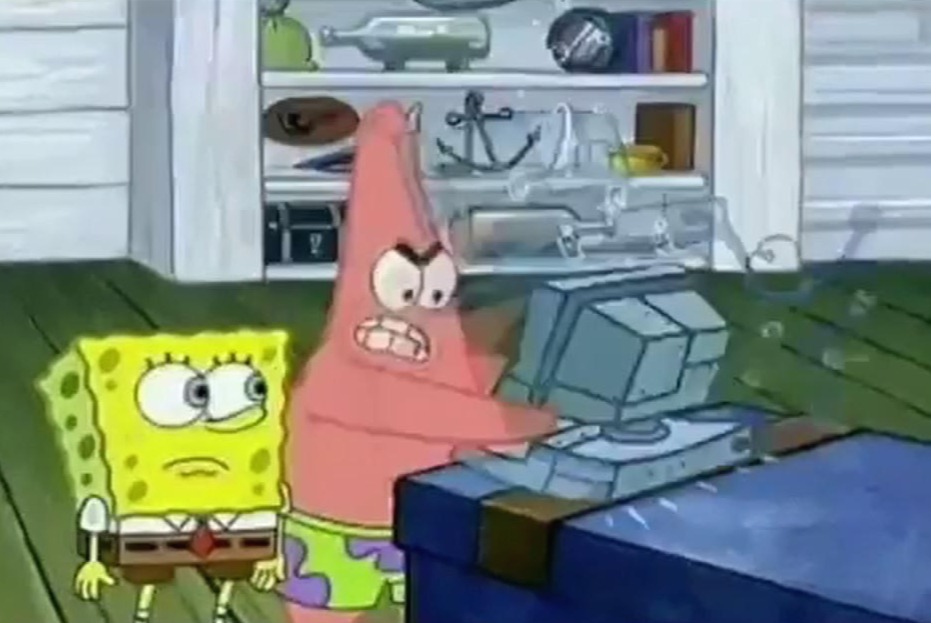| 일 | 월 | 화 | 수 | 목 | 금 | 토 |
|---|---|---|---|---|---|---|
| 1 | 2 | 3 | ||||
| 4 | 5 | 6 | 7 | 8 | 9 | 10 |
| 11 | 12 | 13 | 14 | 15 | 16 | 17 |
| 18 | 19 | 20 | 21 | 22 | 23 | 24 |
| 25 | 26 | 27 | 28 | 29 | 30 | 31 |
- 다크모드
- string
- NavigationLink
- RxSwift
- 문자열
- remote config
- Observable
- ios
- dictionary
- Realtime Database
- swipe
- 라이트모드
- autolayout
- Apple
- UIScrollView
- Alamofire
- subscript
- Swift
- UITabBarController
- Java
- github
- SwiftLint
- LazyHStack
- gcd
- WebView
- 웹뷰
- SwiftUI
- UIButton
- Firebase
- Android
- Today
- Total
목록autolayout (3)
점진적 과부하 개발 블로그
 Swift 화면 전환 : 네비게이션 컨트롤러 + 소스(push)
Swift 화면 전환 : 네비게이션 컨트롤러 + 소스(push)
화면 전환 : 네비게이션 컨트롤러 + 소스(push) 방법을 알아보겠습니다. Navigation Controller + 소스(push) 덮어 버리는 형식 화면이 전환될 떄 마다 Navigation Stack이 쌓입니다. Navigation Controller를 embed in을 해줘야 합니다. 예제를 통해서 알아보겠습니다. 프로젝트를 생성하겠습니다. Main.storyboard에서 View Controller를 선택하고 Navigation Controller를 embed in 하겠습니다. 생성이 완료되고 처음만나는 View Controller를 root view controller라고 합니다. 버튼과 View Controller를 만들겠습니다. ViewController를 만들어주시고 배경색을 변경해주고..
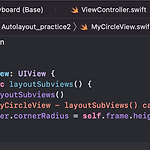 iOS Autolayout Code로 작업하기
iOS Autolayout Code로 작업하기
스토리보드 UI작업을 코드로 작성해보겠습니다. UIView 먼저 UIView를 설정해 주겠습니다. let myFirstView = UIView() myFirstView.translatesAutoresizingMaskIntoConstraints = false // Code로 작업할 때 꼭 있어야 함. myFirstView.backgroundColor = .systemIndigo self.view.addSubview(myFirstView) 위치 설정 코드로 오토레이아웃의 위치를 잡아보겠습니다. // x 축, y축 위치, 가로, 세로 myFirstView.centerXAnchor.constraint(equalTo: self.view.centerXAnchor).isActive = true myFirstView...
 iOS Autolayout 간단하게 알아보기
iOS Autolayout 간단하게 알아보기
Autolayout이란? Auto Layout dynamically calculates the size and position of all the views in your view hierarchy, based on constraints placed on those views. Autolayout은 뷰에 배치된 구속조건을 기준으로 뷰 계층 구조에 있는 모든 뷰의 크기와 위치를 동적으로 계산합니다. 화면을 적절한 모양으로 배치할 수 있게 유동적으로 레이아웃을 해준다. https://developer.apple.com/library/archive/documentation/UserExperience/Conceptual/AutolayoutPG/index.html Auto Layout Guide: Understa..