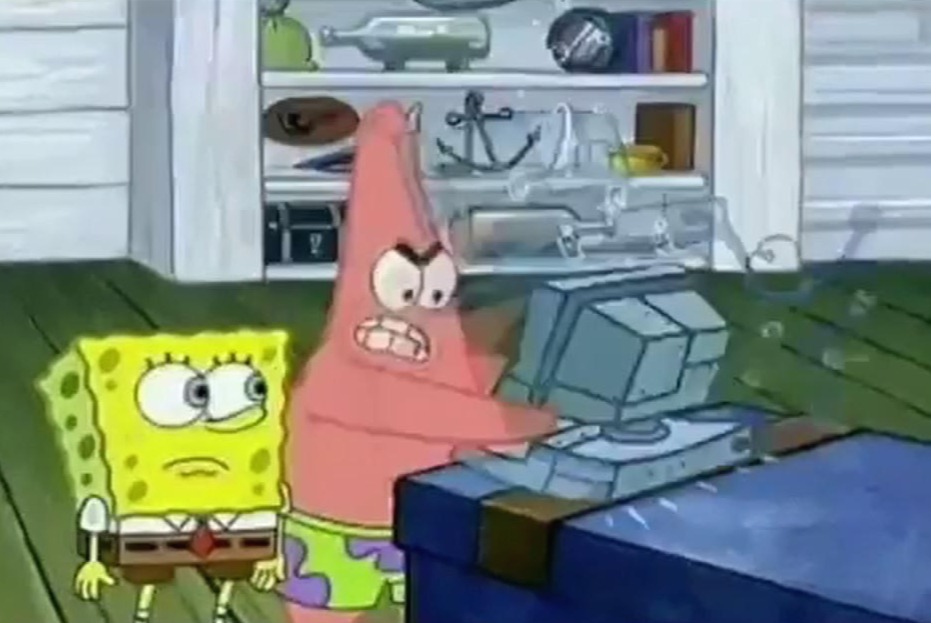반응형
Notice
Recent Posts
Recent Comments
Link
| 일 | 월 | 화 | 수 | 목 | 금 | 토 |
|---|---|---|---|---|---|---|
| 1 | 2 | 3 | ||||
| 4 | 5 | 6 | 7 | 8 | 9 | 10 |
| 11 | 12 | 13 | 14 | 15 | 16 | 17 |
| 18 | 19 | 20 | 21 | 22 | 23 | 24 |
| 25 | 26 | 27 | 28 | 29 | 30 | 31 |
Tags
- Alamofire
- Firebase
- Swift
- SwiftUI
- RxSwift
- LazyHStack
- dictionary
- ios
- SwiftLint
- UIButton
- Android
- UITabBarController
- 다크모드
- swipe
- Realtime Database
- remote config
- Java
- gcd
- WebView
- 웹뷰
- NavigationLink
- Apple
- subscript
- Observable
- 라이트모드
- github
- 문자열
- autolayout
- UIScrollView
- string
Archives
- Today
- Total
목록banner (1)
점진적 과부하 개발 블로그
 Swift 배너 만들기
Swift 배너 만들기
SwiftUI를 이용한 배너 만들기 AssetBanner.swift 배너 안의 들어갈 값을 저장해 줄 구조체 선언 import UIKit struct AssetBanner { let title: String let description: String let backgroundColor: UIColor } BannerCard.swift AssetBanner를 가져와 값을 집어넣고 배너 카드의 View를 생성 import SwiftUI struct BannerCard: View { var banner: AssetBanner var body: some View { Color(banner.backgroundColor) .overlay( VStack { Text(banner.title) .font(.title) ..
Swift
2022. 4. 10. 18:18