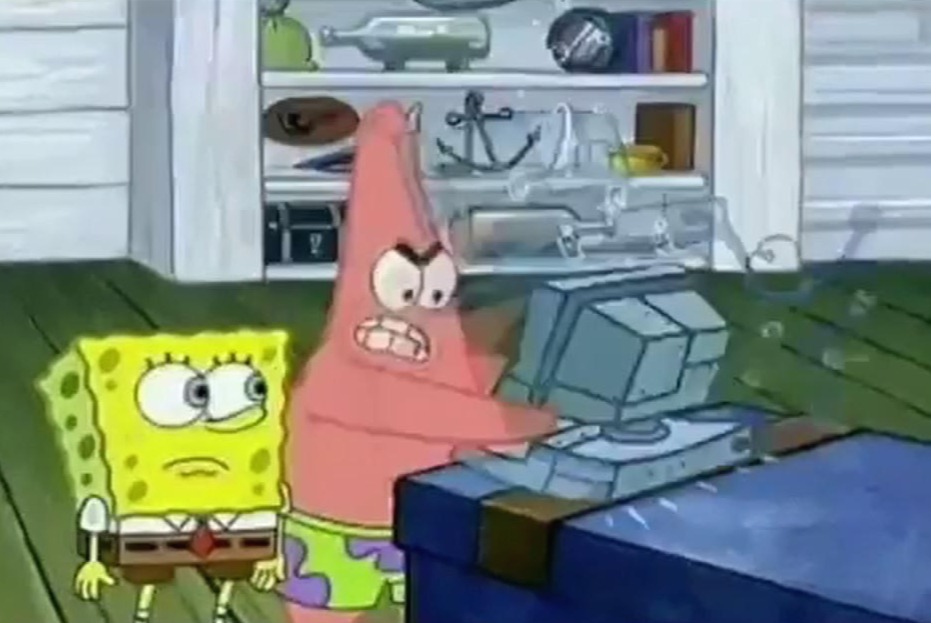티스토리 뷰
반응형
안드로이드 사용자 인터페이스 기초 정리
사용자 인터페이스 기초
- 자바의 Swing은 사용하지 않음
- 너무 리소스를 많이 잡아먹기 때문에
- 독자적인 사용자 인터페이스 컨트롤 사용
- 버튼, 리스트, 스크롤 바, 체크 박스, 메뉴, 대화 상자 등
뷰와 뷰그룹
- 뷰그룹 : 다른 뷰들을 담는 컨테이너 기능을 한다.
- 뷰 : 컨트롤 또는 위젯이라고 부름, 사용자 인터페이스를 구성하는 기초적인 빌딩 블록이다.
UI를 작성하는 2가지 방법
- XML로 사용자 인터페이스 기술
- 코드로 사용자 인터페이스 작성
XML로 인터페이스 작성
<?xml version="1.0" encoding="utf-8"?>
<LinearLayout xmlns:android="http://schemas.android.com/apk/res/android"
xmlns:app="http://schemas.android.com/apk/res-auto"
xmlns:tools="http://schemas.android.com/tools"
android:layout_width="match_parent"
android:layout_height="match_parent"
tools:context=".MainActivity">
<Button
android:id="@+id/btnTest"
android:layout_width="match_parent"
android:layout_height="wrap_content"
android:text="버튼입니다." />
</LinearLayout>실행 화면

반응형
'Android' 카테고리의 다른 글
| Android 14주차 (0) | 2022.06.13 |
|---|---|
| Android RxJava (0) | 2022.05.23 |
| Android 테이블 레이아웃/ 상대적 레이아웃 (0) | 2022.04.18 |
| Android 가중치(weight) (0) | 2022.04.17 |
| Android에서 이미지뷰 사용 (0) | 2022.04.16 |
반응형
공지사항
최근에 올라온 글
최근에 달린 댓글
- Total
- Today
- Yesterday
링크
TAG
- 웹뷰
- swipe
- Realtime Database
- Apple
- string
- Observable
- dictionary
- remote config
- Android
- autolayout
- Java
- Swift
- 문자열
- SwiftUI
- ios
- SwiftLint
- UITabBarController
- Alamofire
- github
- RxSwift
- Firebase
- gcd
- UIButton
- 다크모드
- LazyHStack
- WebView
- subscript
- 라이트모드
- NavigationLink
- UIScrollView
| 일 | 월 | 화 | 수 | 목 | 금 | 토 |
|---|---|---|---|---|---|---|
| 1 | 2 | 3 | 4 | 5 | ||
| 6 | 7 | 8 | 9 | 10 | 11 | 12 |
| 13 | 14 | 15 | 16 | 17 | 18 | 19 |
| 20 | 21 | 22 | 23 | 24 | 25 | 26 |
| 27 | 28 | 29 | 30 | 31 |
글 보관함