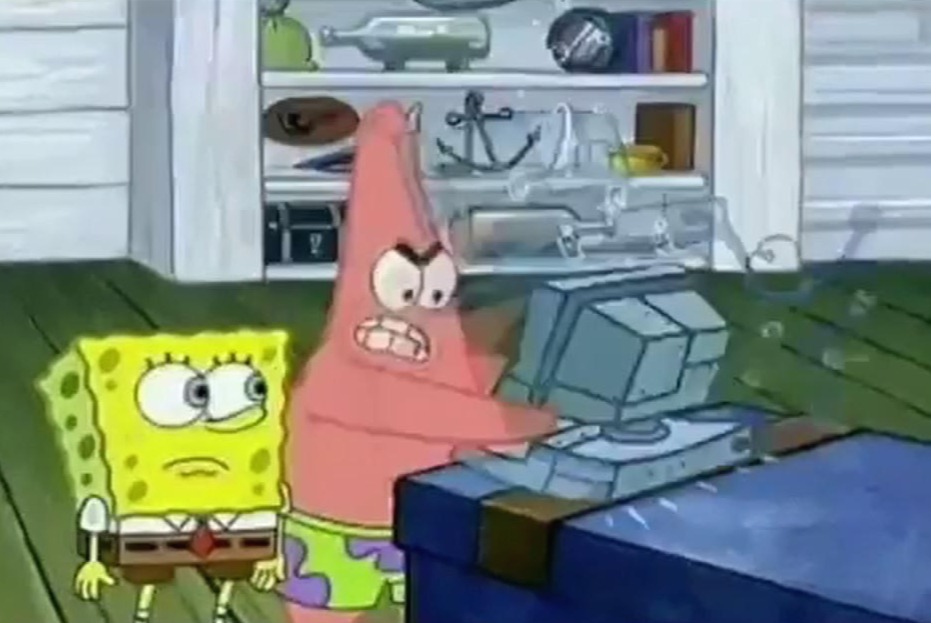반응형
Notice
Recent Posts
Recent Comments
Link
| 일 | 월 | 화 | 수 | 목 | 금 | 토 |
|---|---|---|---|---|---|---|
| 1 | 2 | 3 | ||||
| 4 | 5 | 6 | 7 | 8 | 9 | 10 |
| 11 | 12 | 13 | 14 | 15 | 16 | 17 |
| 18 | 19 | 20 | 21 | 22 | 23 | 24 |
| 25 | 26 | 27 | 28 | 29 | 30 | 31 |
Tags
- ios
- Java
- github
- Realtime Database
- autolayout
- RxSwift
- Observable
- Apple
- dictionary
- remote config
- Alamofire
- string
- swipe
- Firebase
- UITabBarController
- 라이트모드
- LazyHStack
- UIScrollView
- SwiftLint
- Android
- gcd
- 문자열
- subscript
- WebView
- 다크모드
- 웹뷰
- Swift
- UIButton
- SwiftUI
- NavigationLink
Archives
- Today
- Total
점진적 과부하 개발 블로그
Swift UIButton 커스텀 하기 본문
반응형
Swift UIButton 커스텀 하기 - Code Based
전체 코드
let customButton: UIButton = {
let button = UIButton()
// setTitle
button.setTitle(" Custom Button ", for: .normal)
// backgroundColor
button.backgroundColor = .secondarySystemBackground
// setTitle 텍스트 컬러
button.setTitleColor(.systemIndigo, for: .normal)
// cornerRadius
button.layer.cornerRadius = 8.0
return button
}()
반응형
'Swift' 카테고리의 다른 글
| Swift NavigationController 뒤로가기 제스처 제거 (0) | 2023.06.10 |
|---|---|
| Swift 버튼에서 함수 호출 addTarget (2) | 2022.09.09 |
| Swift UIScrollView Autolayout 잡기 (스토리보드) (0) | 2022.08.29 |
| Swift SFSafariViewController 알아보기 (0) | 2022.08.26 |
| Swift 특정 문자열 제거 및 치환 (0) | 2022.08.22 |