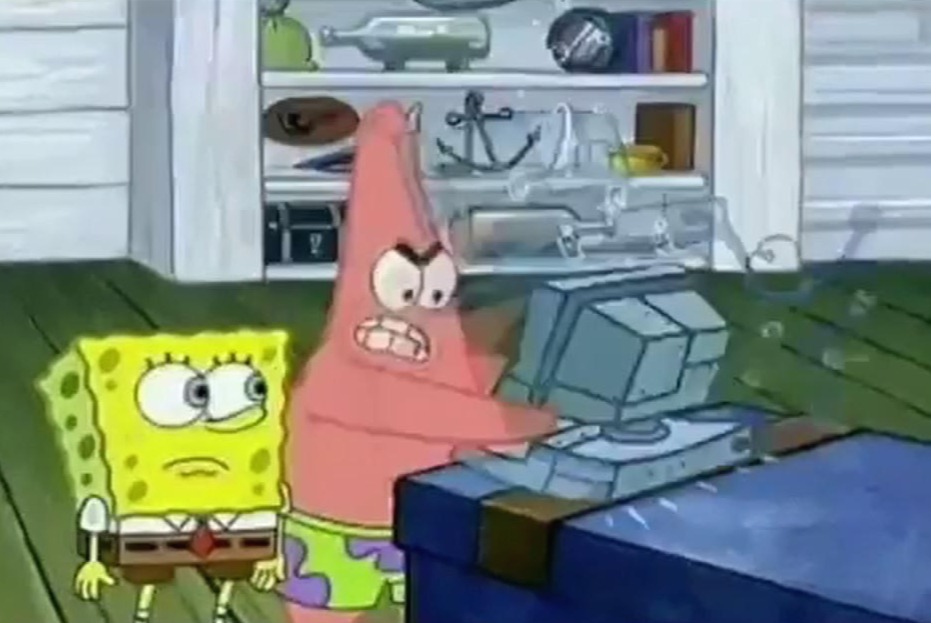티스토리 뷰
반응형
addTarget 정리
Apple Developer Documentation
developer.apple.com
addTarget(_:action:for:)
- addTarget은 UIControl 클래스 안에 있는 인스턴스 메서드입니다.
- UIButton과 같이 UIControl 클래스 자식들은 사용이 가능합니다.
- 객체에 접근하여 특정 이벤트가 발생할 때 마다 자신이 작성한 메서드를 호출시킬 수 있습니다.
선언
func addTarget(
_ target: Any?,
action: Selector,
for controlEvents: UIControl.Event
)매개변수
target
- 대상 개체, 즉 action메서드가 호출된 개체입니다. 를 지정 nil하면 UIKit은 지정된 작업 메시지에 응답하는 개체에 대한 응답자 체인을 검색하고 해당 개체에 메시지를 전달합니다.
action
- 호출할 작업 메서드를 식별하는 선택기입니다. 서명이 Listing 1 의 서명과 일치하는 선택기를 지정할 수 있습니다 . 이 매개변수는 가 아니어야 합니다 nil.
controlEvents
- 작업 메서드가 호출되는 컨트롤별 이벤트를 지정하는 비트 마스크입니다. 항상 하나 이상의 상수를 지정하십시오. 가능한 상수 목록은 를 참조하십시오 .
실습
let cgvButton: UIButton = {
let button = UIButton()
button.setTitle(" title ", for: .normal)
button.addTarget(self, action: #selector(moveToTestVC), for: .touchUpInside)
button.backgroundColor = .secondarySystemBackground
button.setTitleColor(.systemIndigo, for: .normal)
button.layer.cornerRadius = 8.0
return button
}()
@objc func presentToCgvViewController() {
let testVC = UINavigationController(rootViewController: TestViewController())
cgvVC.modalPresentationStyle = .automatic
present(testVC, animated: true)
}- Button을 누르면 moveToTestVC 메서드가 호출되어 TestViewController로 화면이 전환됩니다.
반응형
'Swift' 카테고리의 다른 글
| Swift WebView 앱에서 자바스크립트 함수 호출하기 (0) | 2023.06.26 |
|---|---|
| Swift NavigationController 뒤로가기 제스처 제거 (0) | 2023.06.10 |
| Swift UIButton 커스텀 하기 (0) | 2022.09.07 |
| Swift UIScrollView Autolayout 잡기 (스토리보드) (0) | 2022.08.29 |
| Swift SFSafariViewController 알아보기 (0) | 2022.08.26 |
반응형
공지사항
최근에 올라온 글
최근에 달린 댓글
- Total
- Today
- Yesterday
링크
TAG
- WebView
- dictionary
- autolayout
- Swift
- subscript
- 웹뷰
- Android
- UIScrollView
- 문자열
- 다크모드
- gcd
- LazyHStack
- ios
- Observable
- Realtime Database
- NavigationLink
- Apple
- github
- UITabBarController
- SwiftLint
- UIButton
- string
- swipe
- RxSwift
- Alamofire
- remote config
- Firebase
- 라이트모드
- Java
- SwiftUI
| 일 | 월 | 화 | 수 | 목 | 금 | 토 |
|---|---|---|---|---|---|---|
| 1 | 2 | 3 | 4 | 5 | 6 | 7 |
| 8 | 9 | 10 | 11 | 12 | 13 | 14 |
| 15 | 16 | 17 | 18 | 19 | 20 | 21 |
| 22 | 23 | 24 | 25 | 26 | 27 | 28 |
| 29 | 30 |
글 보관함