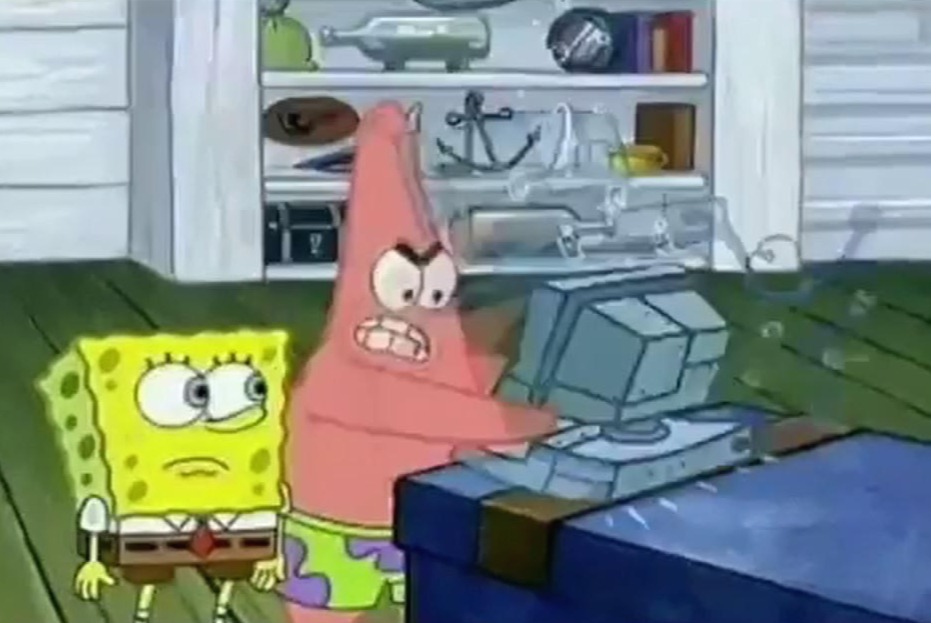티스토리 뷰
반응형
문자열 접근과 수정
- 문자열 인덱스
- 각 String값은 문자열에 각 Character의 위치에 해당하는 String.Index인 인덱스 타입을 가지고 있다.
- Swift 문자열은 정수값으로 인덱스를 생성할 수 없다.
- 문자열 범위를 벗어나면 런타임 에러가 발생한다.
let hello = "Hello"
hello[hello.startIndex] // H
hello[hello.index(before: hello.endIndex)] // o
hello[hello.index(after: hello.startIndex)] // e
let index = hello.index(hello.startIndex, offsetBy: 3)
hello[index] // l
- 삽입과 삭제
- insert(_:at:) // 하나의 문자를 삽입
- insert(contentsOf:at:) // 다른 문자열의 콘텐츠를 특정 인덱스에 삽입
- remove(at:) // 하나의 문자를 삭제
- removeSubrange(_:) // 특정 범위의 부분 문자열을 삭제
var hello = "hello"
hello.insert("😀", at: hello.endIndex)
hello.insert(contentsOf: ", world", at: hello.index(before: hello.endIndex))
hello.remove(at: hello.index(before: hello.endIndex))
let range = hello.index(hello.endIndex, offsetBy: -7)..<hello.endIndex
hello.removeSubrange(range)
부분 문자열(SubStrings)
- prefix(_:)와 같은 메서드를 사용하여 부분 문자열을 얻을 때 그 결과는 다른 문자열이 아닌 SubString의 인스턴스이다.
- 부분 문자열은 문자열과 다르게 문자열에 대한 작업을 수행하는 동안 짧은 시간동안만 부분 문자열을 사용한다.
- 결과르 저장할 준비가 되었을 때 부분 문자열을 String의 인스턴스로 변환한다.
let greeting = "Hello, world!"
let index = greeting.firstIndex(of: ",") ?? greeting.endIndex
let beginning = greeting[..<index] // Hello
let newString = String(beginning) // 부분 문자열은 장기저장에 적합하지 않다.
반응형
'Swift > 문법' 카테고리의 다른 글
| Swift for문 stride (0) | 2022.08.13 |
|---|---|
| Swift CaseIterable 알아보기 (0) | 2022.07.14 |
| Swift final class 알아보기 (0) | 2022.06.19 |
| Swift String(문자열) 쉽게 다루기 (0) | 2022.06.14 |
| Swift Dictionary (0) | 2022.04.21 |
반응형
공지사항
최근에 올라온 글
최근에 달린 댓글
- Total
- Today
- Yesterday
링크
TAG
- UIButton
- SwiftUI
- autolayout
- Java
- subscript
- github
- NavigationLink
- gcd
- swipe
- string
- ios
- 라이트모드
- 다크모드
- UITabBarController
- Alamofire
- dictionary
- Apple
- 문자열
- RxSwift
- remote config
- LazyHStack
- 웹뷰
- SwiftLint
- UIScrollView
- Swift
- Firebase
- Android
- Observable
- WebView
- Realtime Database
| 일 | 월 | 화 | 수 | 목 | 금 | 토 |
|---|---|---|---|---|---|---|
| 1 | 2 | 3 | 4 | 5 | 6 | 7 |
| 8 | 9 | 10 | 11 | 12 | 13 | 14 |
| 15 | 16 | 17 | 18 | 19 | 20 | 21 |
| 22 | 23 | 24 | 25 | 26 | 27 | 28 |
| 29 | 30 |
글 보관함